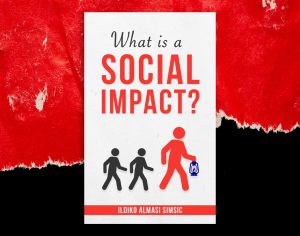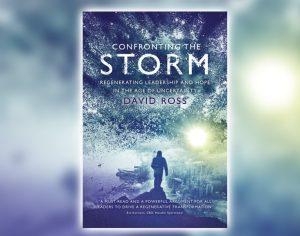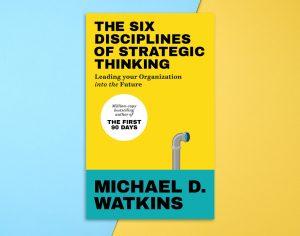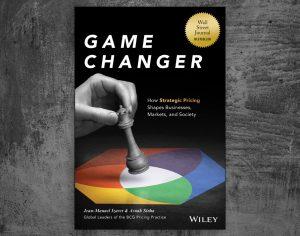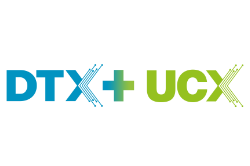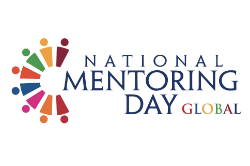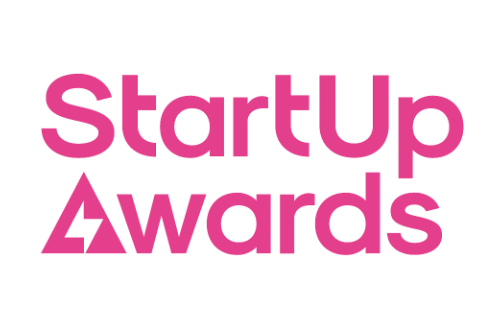A good monitor can be the difference between a stressful day or a productive one. There’s no doubt that the trend of stretched screens was originally intended for gamers but there are clear reasons for business owners to benefit from it. Gone are the days of stacking two or three monitors onto your desk to multitask as now grabbing a widescreen monitor is a more feasible and space-saving option. Also, it looks better. Hence, as an entrepreneur, a big screen can even be seen as a necessity.
So is the Samsung ultra-wide CJ890 the best ultra-wide monitor for you? Having spent the last couple months trialling the monitor, I can deduce that it’s a worthwhile buy. From the moment I unboxed it, the instructions were easy to follow to set it up and the 3840×1080 resolution delivered extremely clear graphics.
The main factor you want to consider is the size. With the main selling point of the screen being its extended width, you will want to ensure it fits in the space you’ve picked out for it. The monitor itself has ultra-thin bezels around the screen but has a wide stand that takes up considerable amount of space on your desk.
Indeed, like the saying goes, the bigger the better. The screen can be ideal for entrepreneurs in their day-to-day tasks as the wider-than-average field of view occupies more peripheral vision. After having set it up, the width was as wide as my wingspan – or probably more. With its 32:9 aspect ratio curved display, it gives a chance for you to get an immersive experience with a wrap-around feeling. The size of the screen gives you much more space to work with which is an advantage.
I also noticed clear advantages compared to my standard 29 inch screen. For instance, I was able to have three full windows open at the same time which made my work much more easier. You can have your Twitter, spreadsheets and a Netflix window open as well as hook up your emails all at the same time with individual windows of equal size. And that’s without being forced to having two wide monitors next to each other.
The only drawback was that the wider monitor diminished the vertical aspect. So you get a very wide, yet narrow monitor. As a result, some visuals might seem compressed but if you’re used to 1080p monitors you’ll love the extra horizontal space.
Additionally, it’s not just size you have to consider with an ultra-wide monitor. You also need to think about connectivity as in business you’ll be multitasking. The monitor comes with two HDMI ports, a display port, two USB type-C ports, two USB 2.0 ports, a USB 3.0 port and an audio jack. The USB type-C port enables you to turn the monitor into a hub which allows you to connect your PC, tablet and laptop at the same time without the need for a separate dock.
Another advantage is the eye-saver mode which reduces the amount of blue light being emitted from the screen which helps with eye fatigue. A filter gets applied to the screen and it changes the colours which reduces eye-strain. So knowing that small-business owners often work long hours, it might be worth having it on.
When it comes to getting the best ultra-wide monitor for your computer setup, the options available have seemingly multiplied in recent years. And, since ultra-wide monitors offer deeper immersion and more screen real-estate for productivity, it’s a good option for every business leader.
And after trialling the ergonomic Samsung ultra-wide monitor, we can say that work becomes even more enjoyable. ![]()
Share via: