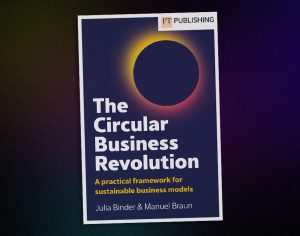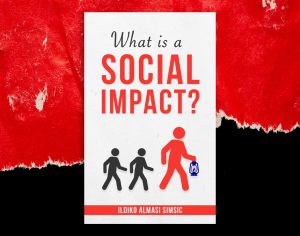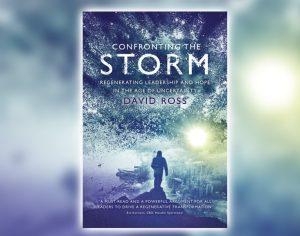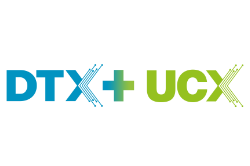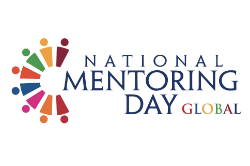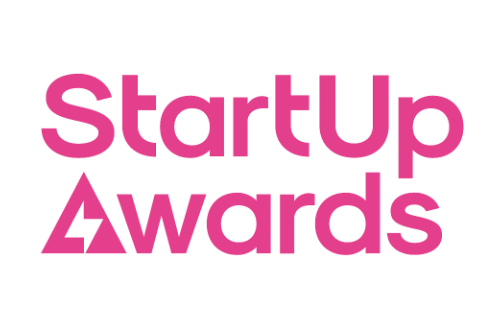Photo credit: Google
People aren’t buying shiny new smartphones like they used to. Google has experienced this with its Pixel 3 as fewer devices are reportedly being sold year-on-year. The Mountain View company isn’t alone – its South Korean and Cupertino competitors are also struggling to sell their Galaxys and iPhones. Could the budget versions of the Alphabet flagship phablet be Google’s answer to the smartphone crisis? More importantly, are Pixel 3a and Pixel 3a XL good options for entrepreneurs?
While only time will answer the first query, I can say yes the second question after having spent a month with the two devices. Although, that answer comes with a few caveats.
For starters though, setting up the smartphones are really simple. You essentially have to connect the new phone with your old one via a cable and then simply let Pixel 3a or Pixel 3a XL take all your media and contacts across the wire into the new device. How long this takes depends entirely on how many things you have on your phone. Although, it’s easily done in just a few hours one evening.
Both budget versions have a slightly bigger display than the Pixel 3 5.5-inch one. Pixel 3a has a 5.6-inch gOLED display and the bigger version has a massive six-inch one. Both screens are fantastic when it comes to how they work. The colours truly pop in each display. The touchscreen also worked reasonably well when it got slightly wet, which is a big plus in the UK.
While the screen size of the Pixel 3a XL makes it better suited for watching videos and making video calls, I did from time to time grapple with using it. I found it particularly problematic when texting as I’m accustomed to writing messages with one hand. However, I struggled with stretching across the screen with my thumb, often hitting other random letters in the process or, as I’ll talk about more later, accidentally activating Google Assistant. Apart from that, if you’ve got big enough pockets, then the size wasn’t that much of a hinderance.
But what about the processing speed? Both phones run on Qualcomm Snapdragon 670 processors whilst Pixel 3 ran on a Qualcomm Snapdragon 845 processor. Even though both versions feature the same Kryo 360 CPU, the new processor is limited to two performance chips running at 2.0GHz and six efficiency cores running at 1.7GHz. The Snapdragon 845 had four of each. The older version’s performance chips ran at a clock speed of 2.8GHz, while the efficiency cores clocked in at 1.8GHz.
What this means for the end user is that the new phones are slightly slower. Although, I felt that the difference between the two was negligible as Pixel 3a and Google Pixel 3a XL still support most gaming, augmented reality and all the other key features you expect from a modern smartphone.
Chief among those features is definitely the different camera options. Pixel 3a and Pixel 3a XL both boast having the same camera and corresponding software as Pixel 3. In other words, both phones have a 12.2 megapixel duel-pixel rear camera and a 1.12 megapixel front camera.
Combine that with the software solutions and users can easily use the Night Sight mood that enables them to snap selfies in dark locations just as easily as in daylight. Be warned though, you have to pose reasonably still for a few seconds for it to work.
Professional photographers or journalists like myself can now save picture as RAW files and the Portrait mode take just as astounding pictures as Pixel 3. I’ve trialled the camera both at gigs and at outdoor events with the same stunning results.
Similarly, I didn’t experience any reduction in the quality of video calls. This was a huge relief as many of my friends and family members are scattered across the globe. For entrepreneurs accustomed to doing video conferences on the fly, these features are sure to come in handy.
Google Lens also made a return with Pixel 3a and Pixel 3a XL. This app enables you to take a picture of what you see to find out what it is and find the same or similar items for sale.
Just like with the more upper tier model, Google Pixel 3a and Google Pixel 3a XL comes complete with Google Assistant. This voice-controlled assistant enables you to quickly look things up and to do things like reply to text messages.
However, I experienced that the responsiveness of Google Assistant was a bit of a hit and miss. If I was standing some ways off and asked it to play the news, it wouldn’t respond and I essentially had to hold it in my hands to make it react. Still, asking Google Assistant to play songs, inform you about the weather and random things like if the Lucifer lead actor Tom Ellis is really English are all done much quicker by asking the device than typing it in. And, just so you know, Ellis is Welsh.
Google Assistant is also particularly helpful when you’re using it to dictate your texts. However, you still need to go back and fix the typos and missed out words it fails to pick up. But if you’re okay with dictating in public then it’s still quicker than manually typing it.
Google Assistant and the camera are both available through a quick squeeze on the side of the phone. However, I felt it was a bit problematic as it kept switching on when I did things on the screen, especially on the Google Pixel 3a XL. This wasn’t a huge problem but something that occasionally got a little annoying.
Over the past two years there’s been a push for tech titans to do more work with wellbeing. Chief among these pushes was the Apple Watch Series 4. The wearable gizmo came with a serious health-conscious upgrade able to check for heart arrhythmia and whether the wearer had fallen over and, if so, would be able to alert medical professionals. Others have highlighted the importance of reducing screen time.
Google has followed suit with its latest phablets. Pixel 3a and Pixel 3a XL automatically track your usage so that you’re aware of how much screen time you actually put in every day and in which apps. As part of the digital wellbeing push, you can also enable the Shhh function. This means that you simply flip the phone with the screen down to ensure you’re not disturbed by constant notifications.
Moreover, the phones count how many steps you take per day and help you set goals for how much you exercise. It also helps you log and track your workouts. I found it particularly useful how this automatically synced with apps like wellness tracker Lifesum so I didn’t have to enter workouts twice.
Another huge plus is the sound. The two stereo speakers work just as well for playing music, phone calls or watching videos.
Like most smartphones, the Pixel phones all share the same flaw: they’re all more fragile than the feelings of a white middle-aged man on Twitter. For someone as accident-prone as myself, this is problematic. I cracked my old Pixel 3 by asking my mum to take a picture with the subsequent result that she immediately dropped it against the granite cliffs of western Sweden.
Similarly, having just finished the skipping rope part of my morning workout I accidentally whipped the rope against the screen of the Pixel 3a, the impact of which turned the screen into a flashing unusable device that felt more at home as a background piece of the filmatisation of a Stephen King novel than as a usable device.
Nevertheless, with the features outlined above as well as a battery-life that keeps your phone up and running throughout the day, both Pixel 3a and Pixel 3a XL are phenomenal phones. This is especially so if you consider that both phones cost a fraction of the Pixel 3’s £739 asking price. Pixel 3a starts at £399 and Pixel 3a XL cost £469. Both phones come in three colours – Just Black, Clearly White and Purple-ish.
For an entrepreneur looking for their next smartphone who doesn’t want to break the bank, that’s a bargain. ![]()
Share via: