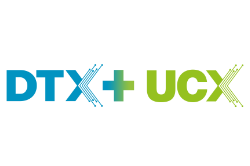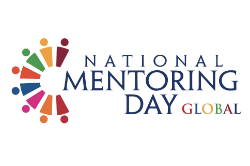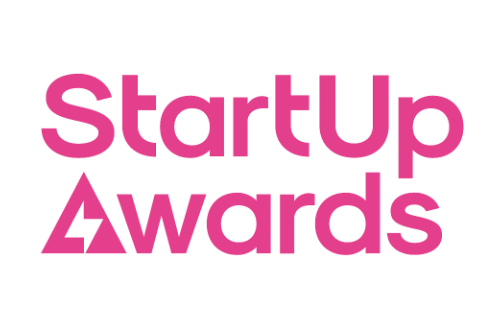When revisiting your office and digital transformation strategy, you’ll find yourself facing a complex but necessary evil: change. While change can be a valuable thing in the business world, it’s also something that many employees and business leaders alike have trouble managing. When you decide to change the office, you’ll need a plan in place to reduce confusion for your staff and downtime for your business communication tools. Luckily for you, we’ve put together a checklist to help you out.
(1) Plan your moves
Moving offices is a significant period of transformation. Fortunately, it can also provide an opportunity to evaluate your current communications strategies and determine whether you’re using the solutions best suited for your staff.
When you establish an office relocation plan, be sure to create a schedule and communicate the deadlines on when new technology must be established. Analyse your new location to ensure it suites your current and future IT needs. Consider what changes you’ll must make to your office space. Make sure to contemplate factors like workstations, IT infrastructure and fixtures.
Lastly, consider how the move will affect existing projects and plans you have in motion and how these will be affected.
(2) Prepare the office equipment
One of the biggest headaches of moving offices is the planning of what to do with your physical hardware. If you don’t want to deal with the stress of removing and relocating your existing communications infrastructure, cloud technology may be a great alternative.
Moving away from traditional PBXs and into a hosted VoIP or UCaaS environment not only gives you access to a more scalable and flexible communications solution, but it also simplifies your technology management tasks and, ultimately, your office move. Unlike when moving a traditional PBX system, there’s no hardware for you to move and maintain with cloud technology, and there’s no need to call out a technician to manage your on-site equipment. All you do is set your IP-based system up in your new location and get going.
As you’re preparing to move your hardware, make a list of all the IT assets you want to bring to your new office and determine if they will work well in the new location. An office move is a great opportunity to upgrade various parts of your communication strategy by switching to the cloud.
(3) Address your communication systems
The hardware in your telecoms system is just one component to address when moving offices. You’ll also want to assess how many phone lines you’ll need in the new space and notify your telecoms provider –if you want to stay with them – of your transition. This is the perfect opportunity to reassess your contract and explore what upgrades may be available. For instance, would additional bandwidth make new communications options available?
Be sure to plan for any downtime while you’re setting up your IT infrastructure in your new office. With cloud, there’s nothing to wire into your new location and your system isn’t connected to a specific area. What this means for you and your employees can be summarised in one word: flexibility. By not being tied down to clunky wiring, your employees are free to continue to work and accept calls on the go from their smartphones while your move is in progress.
You’ll also need to plan for what to do with your existing phone numbers. If your customers have grown accustomed to them, then it may be worth keeping them the same. Finally, make backups of any voice or communication data that you’ll be taking with you. Cloud storage will ensure that you can get back up-and-running quickly with everything you need on the other side.
(4) Minimise the costs
Finally, remember the administrative details during your office relocation. It shouldn’t come as a shock to anyone that moving to new premises can be a costly endeavour. The fewer additional costs you must pay, like fees for transporting devices and setting up new equipment, the better off your business will be.
Moving to a cloud system as part of your transformation experience will help keep costs down by removing the need for countless expensive elements like maintenance and hardware. The result? More money left over to use to invest in comfy office chairs, new desks and anything else you might need. ![]()
Share via: